一、安装 Nginx 的 ssl 模块
检查当前 nginx 是否存在 ssl 模块
./nginx -V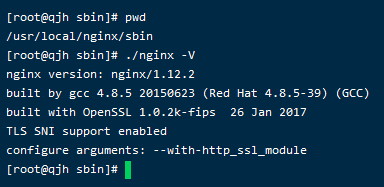
如果出现 configure arguments: --with-http_ssl_module 则已经安装 ssl 模块,否则需要先进入 nginx 的源码目录中,运行以下配置命令
./configure --prefix=/usr/local/nginx --with-http_stub_status_module --with-http_ssl_module然后运行 make (不要使用 make install ,否则会重新安装 nginx)
上述操作执行完成以后,目录下会出现 objs 文件夹,文件夹内存在 nginx 可执行文件,用它来替换当前环境变量中的 nginx
./nginx -s stop
cp /root/nginx/objs/nginx /usr/local/nginx/sbin
chmod 111 nginx二、配置 ssl 证书
解压缩下载好的证书,一般是 pem 文件和 key 文件,名字可以随便改
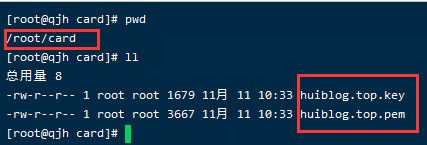
三、修改 nginx.conf
https 配置示例
http {
include mime.types;
default_type application/octet-stream;
sendfile on;
keepalive_timeout 65;
server {
# 监听443端口
listen 443;
# 你的域名
server_name huiblog.top;
ssl on;
# ssl证书的pem文件路径
ssl_certificate /root/card/huiblog.top.pem;
# ssl证书的key文件路径
ssl_certificate_key /root/card/huiblog.top.key;
location / {
proxy_pass http://公网地址:项目端口号;
}
}
server {
listen 80;
server_name huiblog.top;
# 将请求转成https
rewrite ^(.*)$ https://$host$1 permanent;
}
}四、重启
进行 nginx 执行目录,一般是 sbin 目录
./nginx -s reload
./nginx -s stop
./nginx